Account Information
How-tos and Frequently Asked Questions
Visit any of our offices, or call 508-533-8661 for more resources.
How to Use PayIt Now
Say goodbye to checks, cash, and third party online financial services. With PayIt Now (person-to-person or P2P bank transfer), you can send money to family and friends through Online and Mobile Banking anytime and anywhere. This payment option allows you to simply enter your information and enter the recipient’s email address or mobile phone number to initiate the money transfer directly to their account.
Before we dive into the instructions on ‘how to’, we want to emphasize how secure this payment option is. In addition to multi-level security measures to access your Online and Mobile Banking Charles River Bank accounts, PayIt Now requires an extra level of security between you, as the sender, and the receiver. You will be prompted to ask a unique security question only the receiver will know the answer to and it must match 100%. If the answer does not match 100%, the payment will be canceled.
The PayIt Now feature is already set up on your Online and Mobile Banking account. Here are instructions on how to send the payment and how to receive the payment.
When you are sending the payment:
- Log on to your CRB Online Banking or CRB Mobile App.
- On the menu, click “Pay A Person.”
- If this is a new person, click “add,” otherwise, click the name of the person you would like to send the money to.
- If new, enter their name, email, and their email a second time to confirm.
- After selecting the person, you will be taken to a screen where you input the amount of money you would like to send, the unique security question that only YOU and the RECEIVER know the answer to, and the answer. Click “send.”
- On the Pay A Person page, your screen will display the pending payment to the other individual.
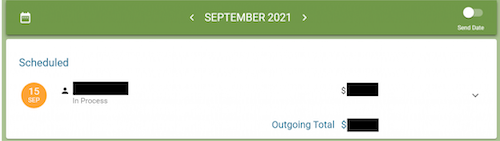
- You will then receive an email confirming the P2P Payment and it will disclose the amount and to whom.
When receiving the payment:
- Lucky you! You’ve been sent money. You will receive an email from the person initiating the payment.
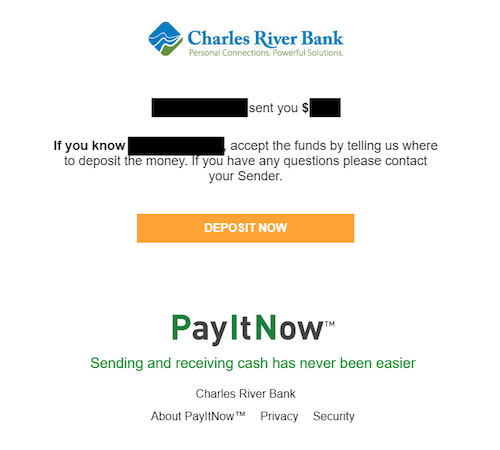
- Click “Deposit now,” and you will be taken to a screen where you need to input your email address and the answer to the security question asked by the payer. If the question is incorrectly answered three times, the payment will be canceled.
- Once this has been filled out, the payer will receive a follow-up email saying the payment was sent from your Charles River Bank X (whichever account you chose to withdrawal from) account on DATE. It will also confirm that the receiving Financial Institution should post the deposit within a day or two.




